Let's go through a basic steps of a classification workflow on species of plants in popular dataset iris. For implementation we shall use Python and a library scikit-learn (sklearn).
To score the accuracy we will see a holdout and a cross-validation.
Data
The dataset iris is very popular amongst machine learners in example tasks such as this one. For this reason it is also present directly in the sklearn package.
# load iris dataset
from sklearn.datasets import load_iris
iris = load_iris()
In the dataset there are three different species of genus Iris: I. setosa, I. versicolor and I. virginica. We are given 150 plants (50 per species), where for each of the samples we measured width and length of petal and sepal of the flower.
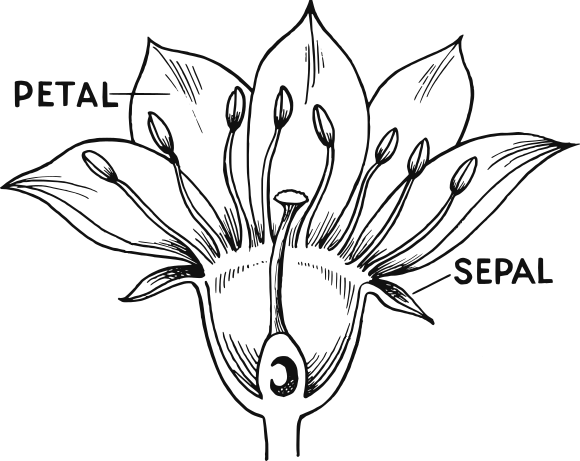
print(iris.data.shape, iris.target.shape) # iris data and labels
print(iris.target_names) # names of labels
print(iris.feature_names) # names of attributes
(150, 4) (150,)
['setosa' 'versicolor' 'virginica']
['sepal length (cm)', 'sepal width (cm)', 'petal length (cm)', 'petal width (cm)']
The task will be to determine the species for a sample based on the dimensions of its petals and sepals.
# plot group distribution
import pandas as pd
import matplotlib.pyplot as plt
target_str = pd.Series(iris.target).apply(lambda i: iris.target_names[i])
ax = target_str.hist()
Fortunately iris dataset is balanced, it has the same number of samples for each species, as you can see in the bar chart above, Balanced dataset makes it simple to proceed directly to the classification phase.
In opposite case we would have to do additional steps to reduce the negative effects. Such problem is called imbalanced classification.
# iris as data frame
iris_df = pd.DataFrame(iris.data, columns=iris.feature_names)
# create a scatter matrix from the dataframe, color by target
ax = pd.plotting.scatter_matrix(iris_df, c=iris.target,
figsize=(15, 15), marker='o', hist_kwds={'bins': 20}, s=60, alpha=.8)
In the plot we can see domains of values as well as the distributions of each of the attribute. It is also possible to compare groups in scatter plots over all pairs of attributes. From those it seems that groups are well separated, two of the groups slightly overlap.
Train-test split
The dataset is split onto train and test sets in ratio 75:25.
- Train set is used for training.
- Test set is used for estimation of model performance to find out, whether model generalizes well.
This method is sometimes also called holdout.
# train test split
from sklearn.model_selection import train_test_split
xtrain, xtest, ytrain, ytest = train_test_split(iris.data, iris.target, train_size=.75, random_state=12345)
print(xtrain.shape, ytrain.shape) # dimension of train set
print(xtest.shape, ytest.shape) # dimension of test set
(112, 4) (112,)
(38, 4) (38,)
kNN model
Intuitively the idea of the kNN (k-nearest neighbors) model is
Majority of the most similar samples are class A, so the sample is also class A.
The black point in the plot below would be classified as species versicolor.
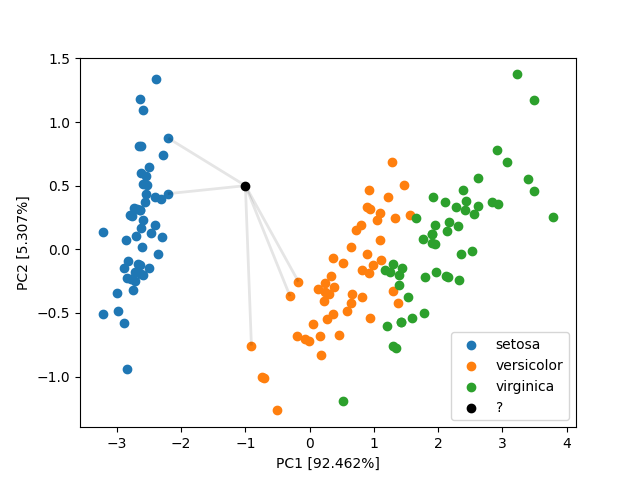
However, we should be asking following questions now.
- How do you define "similar samples"?
- How many of these similar samples should we take?
Fortunately the math of the model is implemented and hidden inside the package sklearn, so we do not have to reimplement it, just understand, what it does.
In the plot before, we are using Euclidean metric as crow flies, which is intuitive. Its mathematical formula is
$$d(x,y) = \sqrt{(x[1]-y[1])^2 + (x[2]-y[2])^2 + ... }$$
$$= \sqrt{\sum_{i=1}^D(x[i]-y[i])^2}$$
However there are cases, when we might need something else:
- Many cities (especially in US, such as New York City) have orthogonal grid of streets. If you travel from A to B, you travel separately in x and y. Such distance metric is called Manhattan metric.
$$d(x,y) = (x[1]-y[1]) + (x[2]-y[2]) + ...$$
$$= \sum_{i=1}^D(x[i]-y[i])$$
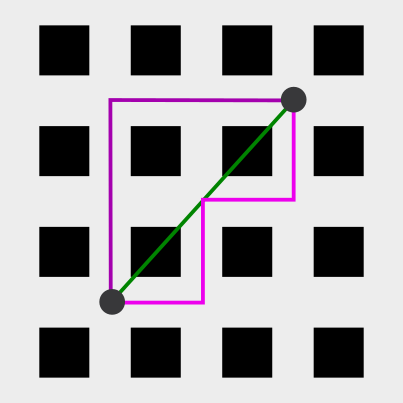
In the schema you can see the distance between the two points in Euclidean (green) and two alternatives of Manhattan metric (purple).
- Similarity of geographic coordinates is done with spheric distance, rather than planear. Most common metric is great-circle distance, usually computed with haversine formula.
$$g = (\text{longitude}\lambda_g, \text{latitude}\phi_g)$$
$$d(x,y) = 2~\text{arcsin}\sqrt{\text{sin}^2\Big(\frac{\Delta\phi}{2}\Big) + \cos{(x_\phi)}\cos{(y_\phi)}\text{sin}^2\Big(\frac{\Delta\lambda}{2}\Big)}$$
All the examples above were done with two dimensions, but keep in mind that in our task we operate in 4-dimensional space - our data attributes. With different dataset it can be much more.
Selection of the number of similar samples will be discussed later in the section Hyperparameter tuning. For now we shall use 5.
Train the model
We define kNN classifier with class KNeighborsClassifier, hyperparameter n_neighbors value is 5.
# create a knn, k = 5
from sklearn.neighbors import KNeighborsClassifier
knn = KNeighborsClassifier(n_neighbors=5)
For training the model only train set is used.
# fit to the train set
knn.fit(xtrain, ytrain)
Classifier is trained now, information about the train data has been extracted and save inside the object knn. Method fit() is present in all the estimators of the package scikit-learn. Documentation defines estimator as
An object that fits a model based on some training data and is capable of inferring some properties on new data. It can be, for instance, a classifier or a regressor. All estimators implement the
fit()method.
The method fit() works in situ (latin for in place), i.e. changes the inner state of the object.
Predict
Fitted model is now able to receive the input data and produce predictions of the labels. We will predict labels for both train and test data.
ytrain_pred = knn.predict(xtrain) # predict on train set
ytest_pred = knn.predict(xtest) # predict on test set
Evaluation
Comparison of predicted and true label can tell us valuable information about how well our model performs. The simplest performance statistic is the ratio of correct predictions, called accuracy.
$$\text{accuracy} = \frac{#\text{correct predictions}}{#\text{predictions}}$$
The complement of accuracy is misclassification.
$$\text{misclassification} = 1 - \text{accuracy} = \frac{#\text{incorrect predictions}}{#\text{predictions}}$$
# accuracy
acc_train = (ytrain == ytrain_pred).mean()
acc_test = (ytest == ytest_pred).mean()
print(f"Train set: {acc_train}")
print(f"Test set: {acc_test}")
Train set: 0.9642857142857143
Test set: 0.9736842105263158
The accuracy of the classifier on the train set should be the same or a bit better than on the test set. If the test accuracy is much worse, we are overfitting the model and have to change parameters. In kNN, the value of n_neighbors is the key to achieve the best results, more about it in the section Hyperparameter tuning.
To evaluate, whether our model performs well, its performance is compared to other models. We usually start with dummy models.
Most frequent model always predicts the label that occur the most in our dataset. If the dataset is balanced such as iris, we choose one of the classes.
# most frequent model
import numpy as np
ytest_most_frequent_pred = np.zeros(iris.target.shape[0])
acc_most_frequent = (iris.target == ytest_most_frequent_pred).mean()
print(f"Most frequent accuracy: {acc_most_frequent}")
Most frequent accuracy: 0.3333333333333333
Stratified model assigns random label based on ratio of the labels in the dataset. In case of iris, the probabilities of each species are equal.
# stratified model
ytest_stratified_pred = np.random.randint(0,3,iris.target.shape[0])
acc_stratified = (iris.target == ytest_stratified_pred).mean()
print(f"Stratified accuracy: {acc_most_frequent}")
Stratified accuracy: 0.3333333333333333
Accuracy of kNN is thus much better compared to these naive classifiers. We could now continue with comparison with other machine learning classification models.
More complex method to evaluate the performance of a classifier is constructing a confusion matrix, that shows not only accuracies for each of the classes (labels), but what classes is the classifier most confused about.
# confusion matrix for train set
from sklearn.metrics import confusion_matrix,plot_confusion_matrix
cM_train = confusion_matrix(ytrain, ytrain_pred)
cM_train
array([[37, 0, 0],
[ 0, 34, 2],
[ 0, 2, 37]], dtype=int64)
On the train set, two samples of versicolor were classified as virginica and two samples of virginica as versicolor. All the setosa samples were classified correctly.
The accuracy of the prediction can be derived from the confusion matrix as sum of the matrix diagonal over sum of whole matrix.
# train set accuracy from confusion matrix
np.diag(cM_train).sum() / cM_train.sum()
0.9642857142857143
Confusion matrix can be used to get other interesting statistics about the prediction, such as sensitivity or true positive rate (TPR), specificity or true negative rate (TNR), positive predictive value (PPV) and negative predictive value (NPV). More about these in another article.
We can also visualize confusion matrix in form of heatmap.
# plot test set confusion matrix as heatmap
from sklearn.metrics import plot_confusion_matrix
import matplotlib.pyplot as plt
plot_confusion_matrix(knn, xtest, ytest, display_labels=iris.target_names)
plt.show()
On the test set, classifier worked flawlessly on setosas and virginicas. One versicolor sample was mistakenly classified as virginica.
Hyperparameter tuning
Hyperparameters are parameters of the model, that are not subject of model training. As they have significant impact on the model prediction, we want to set them to the best value possible to maximize the prediction success of the model. For kNN the hyperparameter is the number of neighbors used for prediction, n_neighbors.
We can find hyperparameters in many other machine learning models such as k-means (number of clusters k), Elastic net (regularization lambda1 and lambda2) or neural networks (structure of network, used activation functions, dropout probabilities, number of epochs, batch size, ...).
We start by creating a new model without specifying the hyperparameter value.
# create a knn
from sklearn.neighbors import KNeighborsClassifier
knn2 = KNeighborsClassifier()
The procedure to optimize the hyperparameter value is based on a simple algorithm:
- Choose a value.
- Evaluate the objective function.
- If it is better than the best seen so far, remember this point instead.
The two configurable parts of this procedure are strategy for choosing a value and objective function. Two strategies that we will compare are random choice and grid searching, but there is many other heuristics such as hillclimbing, genetic algorithms or particle swarm. Neither of the two presented strategies guarrantee to return the optimal value though.
The plot below presents both studied strategies, the red points are the best solutions found by each of the method.
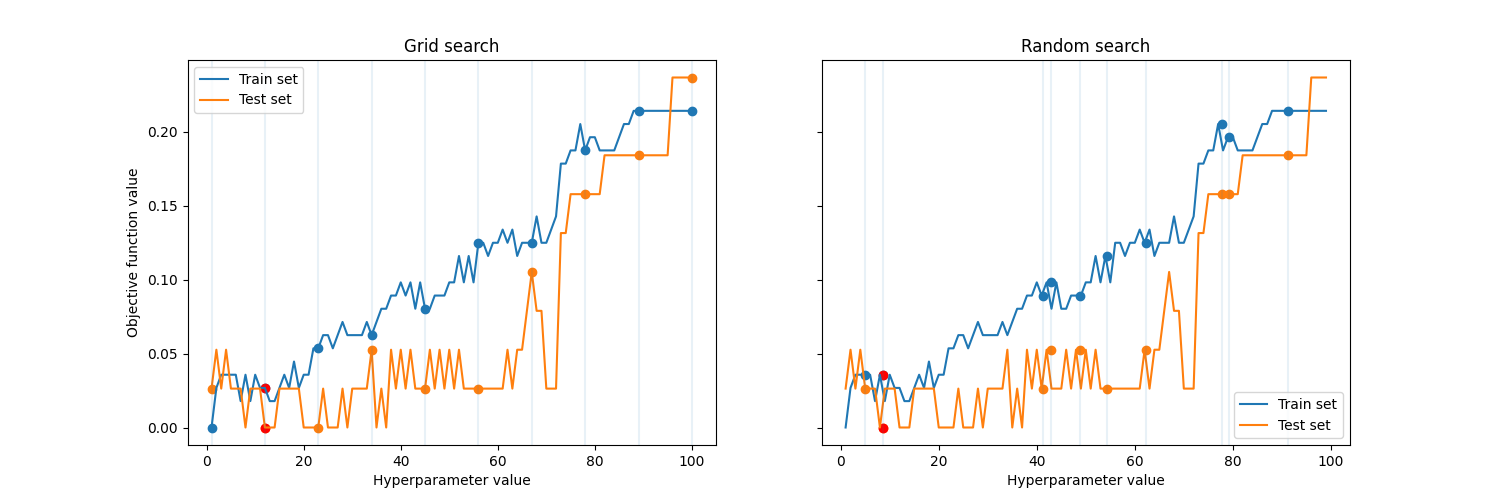
Objective function is a way to score, how good each value is and to compare two hyperparameter values. In our case, we will use accuracy of the model prediction.
To maintain independence of test set, it can not be used for optimization of the hyperparameters. We will split the training data into two parts, where one is still called train set and the other is validation set and we use it to calculate the accuracy over different n_neighbors values on a model trained with train set. This split is done inside sklearn automatically.
Randomized search means random choosing of the n_neighbors value. We specify the domain of the parameter and the number of iterations.
# tune hyperparameter k
from sklearn.model_selection import RandomizedSearchCV
distributions = dict(n_neighbors=list(range(1,50)))
clf = RandomizedSearchCV(knn2, distributions, random_state=0, n_iter = 10)
# run
search = clf.fit(xtrain, ytrain)
search.best_params_['n_neighbors']
5
The best configuration of hyperparameter n_neighbors acquired with randomized search is 5.
Grid search means we are looking for the n_neighbors value in a regular grid over the domain of the objective function. For the grid search we have to specify the grid.
# tune hyperparameter k
from sklearn.model_selection import GridSearchCV
parameters = dict(n_neighbors=list(range(1,50)))
clf2 = GridSearchCV(knn2, parameters)
# run
search2 = clf2.fit(xtrain, ytrain)
search2.best_params_['n_neighbors']
3
The best configuration of hyperparameter n_neighbors acquired with grid search is 3.
# classify with k = 3
knn = KNeighborsClassifier(n_neighbors=3)
knn.fit(xtrain, ytrain)
# predict train and test
ytrain_pred = knn.predict(xtrain)
ytest_pred = knn.predict(xtest)
# accuracies
print((ytrain_pred == ytrain).mean())
print((ytest_pred == ytest).mean())
0.9642857142857143
0.9736842105263158
The accuracy for n_neighbors 3 and 5 is identical.
It is also possible to make a plot of objective function over the hyperparameter n_neighbors for the misclassifications on train and test sets, which gives us a better insight, whether the parameter values returned by the strategies seem to be the optimal ones.
# accuracy on train and test sets over parameter values
acc_train,acc_test = [],[]
for k in range(1,100):
knn = KNeighborsClassifier(n_neighbors=k)
knn.fit(xtrain, ytrain)
acc_train.append((ytrain != knn.predict(xtrain)).mean())
acc_test.append((ytest != knn.predict(xtest)).mean())
We can see that as n_neighbors grow, train set misclassification grows. As for test classification, for 1-4 it goes down, then it stays the same and after 40 it starts growing. Hyperparameter value 1 means the model is overfitted, if we set too high value (> 20), the model is getting underfitted. Both of the strategies returned reasonable value.
# plot accuracies over n_neighbors
plt.plot(acc_train, label='Train misclassification')
plt.plot(acc_test, label='Test misclassification')
plt.legend()
plt.xlabel("n_neighbors")
plt.ylabel("misclassification")
plt.show()
Summary
In this article, we classified iris dataset using k-nearest neighbors. We presented the dataset, reasoned usage of holdout, explained the principle of kNN classifier and evaluate the prediction of the model using accuracy / misclassification and confusion matrix against the dummy models: stratified and the most common. The hyperparameter n_neighbors was tuned using cross-validation with grid search and randomized search.
The best accuracy achieved was 97.37 % on test data and 96.43 % on train data for n_neighbors 3 or 5.
References
- Andreas C. Müller & Sarah Guido: Introduction to Machine Learning with Python (2017). ISBN: 978-1-449-36941-5.
- Jake VanderPlas: In Depth: Principal Component Analysis. https://jakevdp.github.io/
- Tzu-Chi Lin: Day 3 - K-Nearest Neighbors and Bias-Variance Tradeoff. https://medium.com/
- Jeremy Jordan: Hyperparameter tuning for machine learning models. https://www.jeremyjordan.me/
- Scikit-learn: Machine Learning in Python. https://scikit-learn.org/
- Danielle Langlois: Iris versicolor photo. Iris versicolor 3.jpg
- Black And White Flower. https://www.kissclipart.com/



